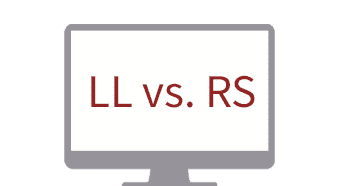Reporting Tool for Web, Cloud & Desktop
With List & Label, developers integrate advanced reporting, printing, and exporting capabilities into their applications with just a few lines of code.
TRUSTED BY COMPANIES WORLDWIDE
Why
List & Label?
List & Label offers more features than other reporting components. Click here for a detailed comparison of reporting tools.
Features
- List & Label 100%
- DevExpress Reports 68%
- Telerik Reporting 73%
- ActiveReports 54%
- Stimulsoft Reports 72%
Export Formats
- List & Label 100%
- DevExpress Reports 54%
- Telerik Reporting 64%
- ActiveReports 68%
- Stimulsoft Reports 82%
Data Providers
- List & Label 100%
- DevExpress Reports 65%
- Telerik Reporting 65%
- ActiveReports 36%
- Stimulsoft Reports 53%
Barcode Formats
- List & Label 95%
- DevExpress Reports 43%
- Telerik Reporting 41%
- ActiveReports 100%
- Stimulsoft Reports 51%
Due to short release cycles, information on compared reporting tools may be out of date. Please contact us if you find any discrepancies or would like to make updates.
“Thanks to List & Label, we can now offer our customers much more complex reports and documents than before, and we can implement them about 50% faster.”
Alex Singer, IT Developer / Owner, WebDatabases


Versatile Integration
- Visual Studio .NET/.NET Core: The included NuGet packages allow for quick integration into your project. List & Label supports .NET 6/7/8, .NET Framework 4.x, and all CLR languages (C#, C++/CLI).
- Delphi/VCL: Use the VCL component to seamlessly integrate List & Label with Embarcadero RAD Studio. Support for FireDAC provides easy and fast data access.
- C/C++: Develop your List & Label application with C/C++ using the API. Sample applications show how you can use the IDataProvider interface to implement advanced reporting features.
- Other Languages and IDEs: You can integrate List & Label into any DLL/API-compatible language. Explore other supported programming languages and development environments.
Introduction to Programming l Quick Start Guide l Video Tutorial
“Easy way to integrate perfect reporting into any application. Top notch!”
Martin Ruch, infoline Software
Flexible Data Connectivity
- Over 40 Data Providers for .NET: Choose from a variety of data sources, including SQL databases like MS SQL Server, MySQL, Oracle, and NoSQL databases, or file-based formats such as JSON or XML.
- Custom Data Sources: Create your own data providers to connect List & Label to virtually any data source.
- Combining Data Sources: Add multiple data sources of different types to your report templates to integrate them into a single report, such as data from SQL databases and CSV files.
- Full Data Control: Numerous events in the source code allow you to control whether and how data from the data provider is used.
- FireDAC Support: Enables data connectivity in Delphi applications using FireDAC technology, supporting a variety of databases like Oracle, MS SQL Server, SQLite, DB2, MySQL, and PostgreSQL.
“Other report generators access the data directly, restricting access to the data. Not so with List & Label. Here, the programmer passes the data through the code. This means that it does not matter where the data comes from. It can be a database table, an XML file or even an array.“
Joachim Bieler, BEFO
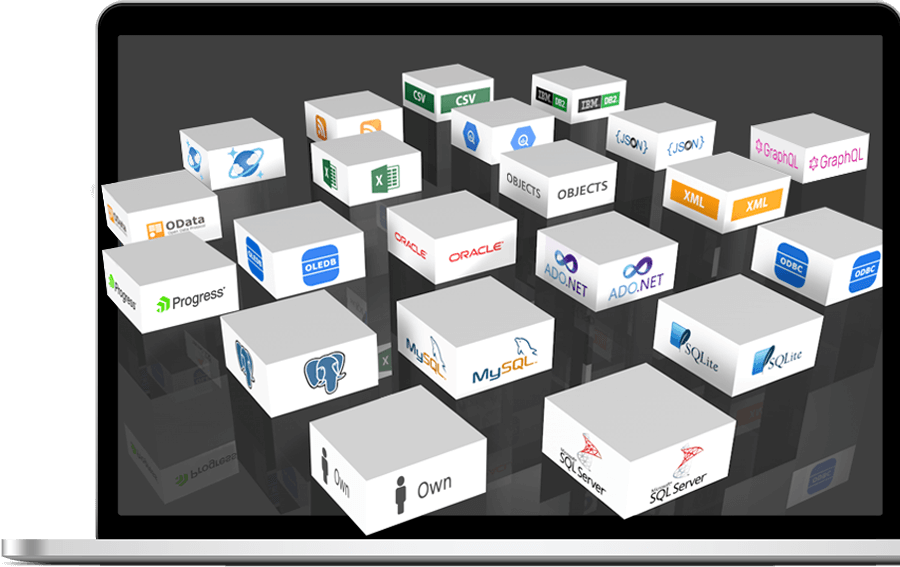
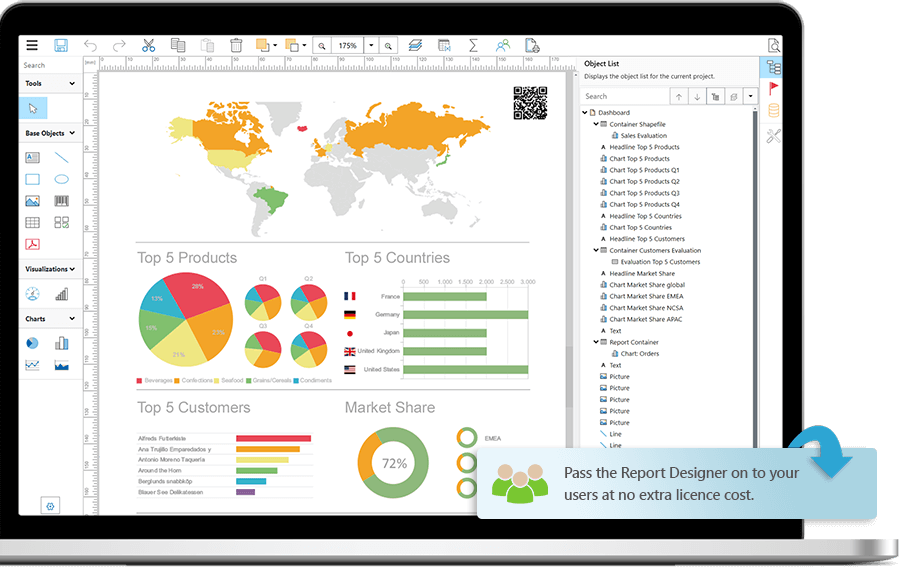
Fully Customizable
- Report Designer for Desktop & Web: Fully customizable for users with WYSIWYG convenience and an MS Office look & feel for intuitive operation.
- Various Project Types: Create complex reports, evaluations, lists, invoices, labels, documents, and forms.
- Free Object Placement: Unlike banded report designers, which are structured by detail, header, and footer bands, objects in the List & Label Designer can be freely placed and precisely aligned within the workspace.
- Subreports and Project Includes: Save time when creating new reports by incorporating recurring elements such as letterheads, tables, and charts as subreports or project includes.
- Object Model: The Document Object Model (DOM) API allows you to create and modify reports entirely from source code if you prefer to customize report templates at the code level.
- Powerful Formula Language: With over 230 functions, the formula language supports a wide range of calculations, from mathematical operations to specialized financial and date functions.
Rich Data Visualization
There are no limits to data visualization in List & Label. Add text, images, charts, multi-dimensional crosstabs, interactive maps, barcodes, gauges, PDFs and more.
“Whether it’s clearly structured, content-focused output documents or complex evaluations, List & Label enables us to optimally meet our customers’ diverse requirements with minimal effort.”
Marc Deller, proALPHA Business Solutions
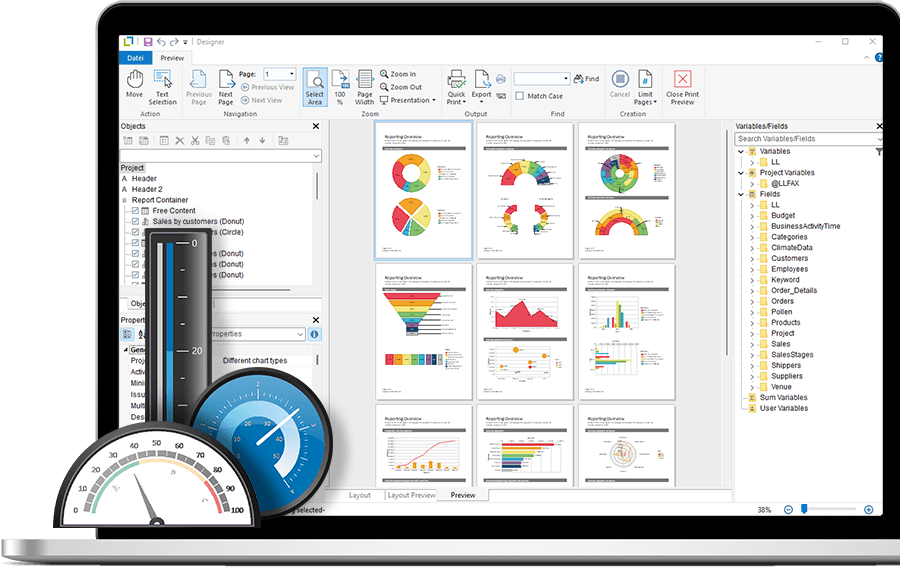
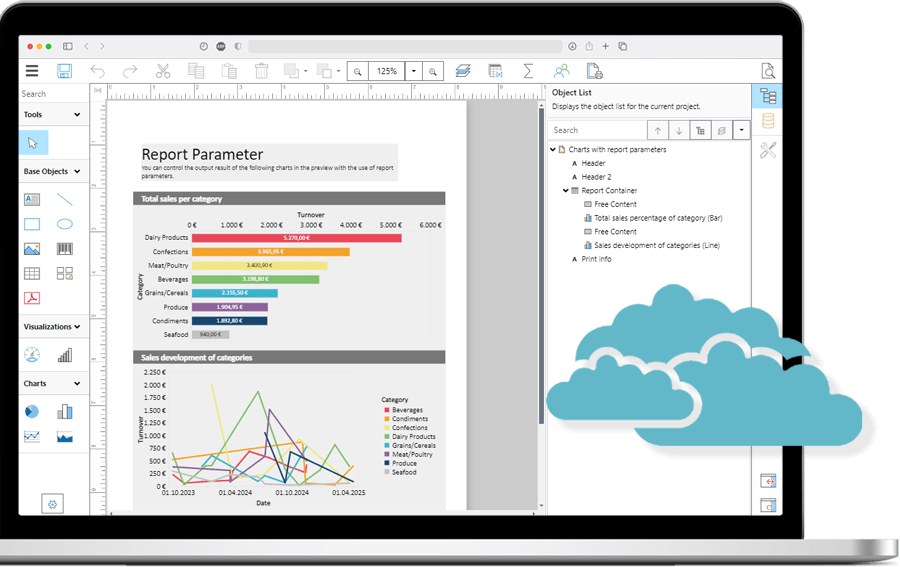
Reporting in the Browser
In the backend, List & Label supports integration with ASP.NET MVC-based web and cloud applications. In the front-end, flexible integration into JavaScript frameworks such as React, Angular, and Vue is possible.
- Designing in the Web: Create report templates directly in the browser using the Web Report Designer or Ad-hoc Designer. The interfaces of these designers are optimized for all major browsers, allowing users to create reports platform-independent on Windows, iOS, Linux or Android.
- View Reports in the Browser: The Web Report Viewer is also platform-independent (Windows, iOS, Linux or Android) and works in all major browsers, offering interactive features such as drill-down, report parameters and expandable regions.
- Server-based Reporting: The Report Server is a web-based and scalable reporting platform that can be seamlessly integrated into your cloud or on-premises infrastructure.
“The Report Server included in the Enterprise Edition is great for us! It saves us a lot of development work on an in-house reporting project.”
Andreas Pfiz, solid IT
Interactive Experiences
- Report Parameters: Allow users to filter by specific values in the preview to select what information is displayed.
- Interactive Drilldowns: Users can navigate from aggregated information to more detailed data. This is an easy way to explore multidimensional data.
- Expandable Regions: These provide a drilldown option without leaving the current view or creating a separate project.
- Sorting: Users can change the order of data by simply clicking on the relevant column header in the preview. This allows users to determine the order of the data without having to make layout adjustments.
- Forms: Users can design forms in the Report Designer, with elements retained in the preview and when exported to PDF. Fields can be edited in the PDF.
“I would recommend List & Label because it is absolutely flexible and allows the customer to design their own forms using the included designer.”
Andreas Dähne, ADC Dortmund
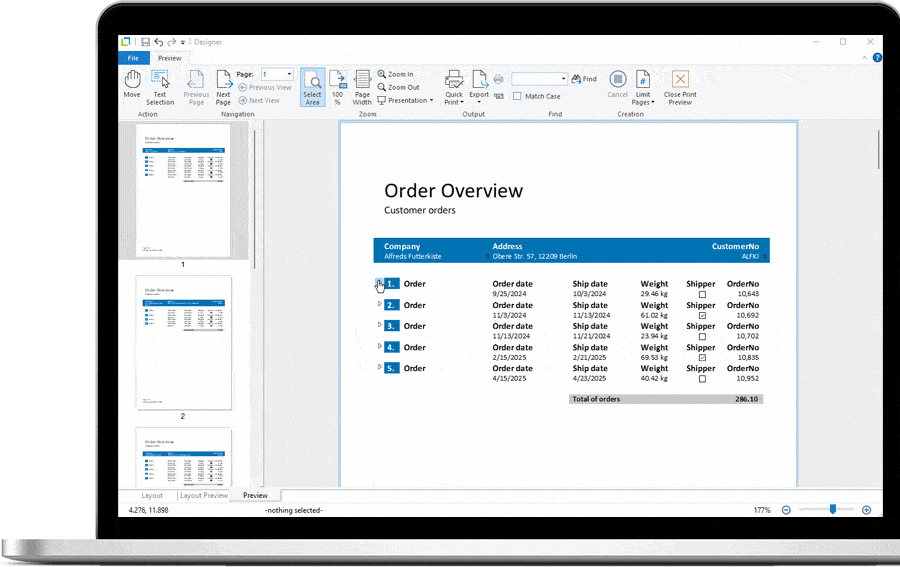
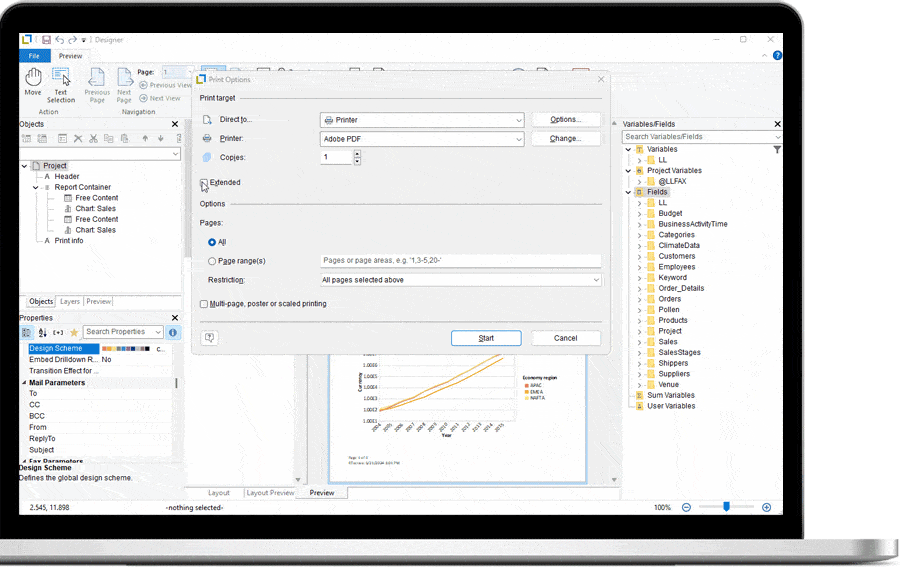
Extensive Printing Options
- Preview: Allows you to generate your reports with real data and see the finished report instantly (WYSIWYG). So you can check and adjust the layout and data before printing and exporting.
- Poster Printing, Multi-Page Printing, and Scaling: With this option, you can print multiple pages on a single sheet (multi-page printing), multiple sheets per page (poster printing), or scaled prints.
- Combination Printing: Combination printing allows you to combine different projects into one print job.
- Multi-Pass Processing for Pre-Calculations: This feature allows multiple print passes, simplifying tasks such as working with references or displaying different information when printing multiple outputs.
- Print Job Distribution: Tailor your print jobs to meet different requirements. For example, you can create multiple copies or versions of a document, each with specific print settings.
Multi-Pass Process |Printing Video Tutorial | Label Printing Video Tutorial
“We wouldn’t want to be without List & Label. It makes the development of applications with print output much easier.”
Klaus Müller, Lear Corporation
Numerous Export Formats
List & Label offers about 30 export formats that can be specifically configured. These include:
- PDF Export: Offers customizable document properties, adjustable JPEG quality, comprehensive security settings, table of contents, and ZUGFeRD/XRechnung support.
- Microsoft Excel Export: Supports exporting table data, merging all pages into one worksheet, endless pages, hyperlinks, worksheet protection, and native Excel formulas.
- Microsoft Word Export: Supports document options such as title, author, subject, keywords, and allows tables to be exported on continuous pages.
- Graphics Formats (including SVG, PNG, JPEG): Often used to create custom dashboards. Optionally, the result can be cropped to fit the report content without distracting borders.
- XHTML/CSS Export: Allows all pages to be merged into one XHTML file, creating continuous pages and fixed headers when scrolling.
“The great advantage of List & Label is its flexibility. List & Label makes my work easier wherever forms need to be printed or optionally converted into other formats, […].”
Uwe Wehmeyer, Deutsche Post
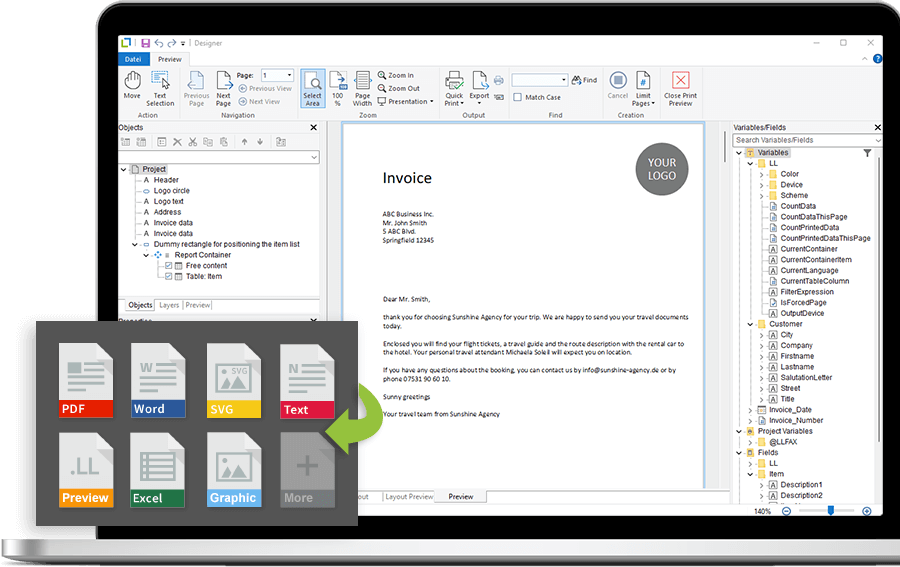
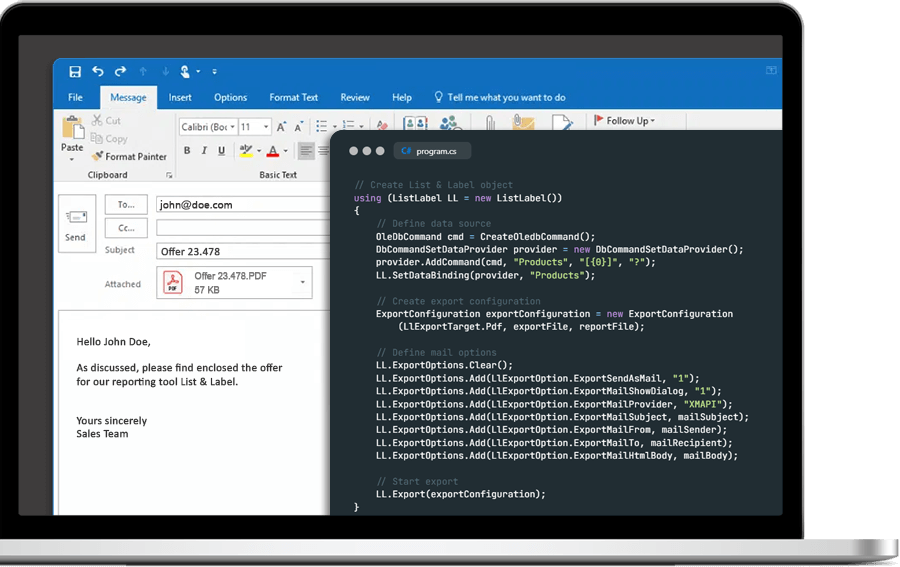
Automated Report Output
- Email Distribution: Reports or documents can be automatically attached to an email. In addition to Microsoft Graph, you can use SMTP, Simple MAPI or XMAPI protocols for email distribution. The variety of supported protocols allows you to tailor your email distribution to the needs of your users and infrastructure.
- Security: When using SMTP for email distribution, List & Label supports connection encryption via SSL/TLS to ensure the security of the transmitted data.
- Support for Cloud Storage Services: List & Label provides the option to transfer exported reports directly to cloud storage services such as Google Drive, Microsoft OneDrive, Dropbox and WebDAV.
- ZIP: Optionally, exports can be compressed directly into a ZIP archive.
“List & Label is a powerful tool that facilitates the creation, distribution, and partly archiving of customer documents […] comfortably and easily. It grows with its tasks!”
Stefan Muehleck, DATAreform
Show, don’t tell.
Explore List & Label in our interactive online demo to see which report objects you can add to your application. Or try List & Label yourself with the free trial version.
What’s New?
Would you like to receive news about List & Label? Then subscribe for the newsletter.

Reporting in Your Applications with Embarcadero RAD Studio
July 01, 2024 |For Delphi and C++ developers, looking to integrate robust reporting capabilities in their applications. Discover easy data binding from multiple sources, customization with a comprehensive report designer, and unparalleled flexibility for end users.

Have You Already Discovered These LL29 Features?
June 13, 2024 | This is our last blog post about what’s new in List & Label 29, where we take a look at features we haven’t presented yet.

combit among Bestselling TOP 100 Publishers on ComponentSource
May 6, 2024 | We are thrilled to share that combit has been named a Top 100 Bestselling Publisher for 2024 by ComponentSource
What’s New?
Would you like to receive news about List & Label? Then sign up for the newsletter.

Season´s Greetings from combit
As we approach the end of 2024, we would like to take this opportunity to reflect on the constructive and trusting collaboration we have enjoyed over the past year. Together we've overcome challenges, explored opportunities and made significant progress. In keeping...
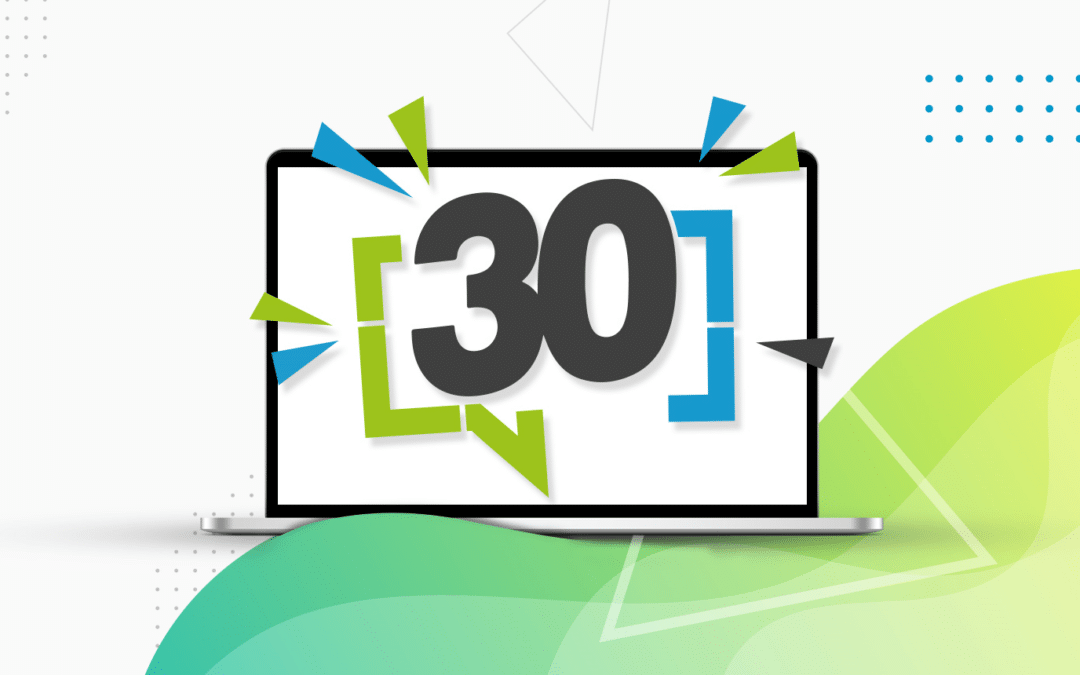
List & Label Celebrates Anniversary with Version 30 and Offers New Reporting Features for Web, Cloud, and Desktop
Press ReleaseConstance, October 18, 2024 – combit, a leading provider in the field of reporting components for software development, today released version 30 of its reporting tool List & Label. With the reporting tool, developers can extend their own applications...
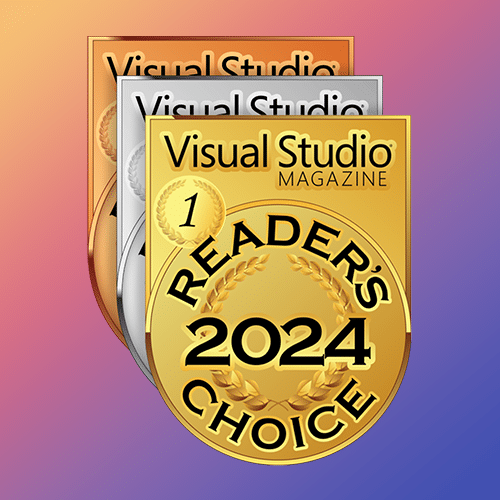
List & Label Wins Again at the Visual Studio Magazine Reader’s Choice Awards
First place in the category of reporting, analysis and visualization as well as silver in the category of charts, gauges and graphics. The reporting tool List & Label received worldwide recognition from developers at the 30th edition of the Visual Studio Magazine...
Start with Our Dev Guides
What Our Customers Have to Say About List & Label
Have a look at a few customer quotes:
5/5
We are very satisfied with List & Label. For us it is the best reporting tool available. We use it for almost every software solution we are offering.
Fabio Nocentini, Florinfo Snc, Italy
5/5
I am very satisfied with List & Label. After a short training period, I already get along very well with the designer. Programming is also no problem thanks to the good documentation. Overall, I am very satisfied, in numbers I would say 9 out of 10. I also find it super and not a matter of course to seek contact with the customer.
Matthias Deisböck, Deisböck IT Solutions GmbH, Germany
5/5
List & Label is the best thing since sliced bread. I started using LL in version 8 and I just simply love it.
Michael Cooper, Grasp Software Corporation, Canada
5/5
List & Label is extraordinarily complete. I find that whatever I need to do, there’s almost always a way to do it.
Erik Muench, CAMI Research Inc., USA
5/5
Using List & Label, our customers and consultants have a means to design their own reports through the web application.
Vincent van der Tol, Condor B.V., Netherlands
FAQ
Into which development environments can the reporting tool be integrated?
We provide special components for .NET and VCL for easy integration. Our .NET Tutorial shows you how to integrate List & Label into your application. We also provide you with a few programming examples. Of course you can also integrate our reporting tool into all DLL/API compatible languages. Contact us if you need more information about a specific programming language.
How can I link data sources to the report generator in .NET?
You can freely choose your preferred data access. For example, you can choose from amongst ADO.NET objects (e.g. DataSet, DataView), business objects, ORM data (e.g. Entity Framework), LINQ data or any enumerations. We also offer additional data providers for various SQL and NoSQL databases such as Microsoft SQL, PostgreSQL, MySQL, Oracle, DB2, MongoDB etc. Furthermore, any data source that comes with an OLE DB or ODBC driver can be used as a data source with our reporting tool. Relationships between tables are automatically analyzed and transferred. If you need more customization options, you can simply implement your own data provider. If you need support, we’re happy to help. Contact us for further information.
Can I use List & Label with desktop, cloud and web applications?
No problem! You can create both types of applications with List & Label. The reporting tool offers extensive options for making the functions associated with desktop applications available in web applications too with the help of the Web Report Designer, the Ad-hoc Designer, our HTML5 viewer and the ready-to-use Report Server.
Can I test List & label for free?
Yes, there’s no catch. Beside the free, fully functional 30 day trial, we offer a satisfaction guarantee in form of a 100 day money-back policy, valid from date of purchase. For reimbursement, all we need is a written non-use and deinstallation confirmation.