List & Label
Cross Platform
The powerful report generator is now available cross-platform.
*Work in Progress: Not complete yet, but already helpful.
List & Label
Cross Platform
What is List & Label Cross Platform?
List & Label Cross Platform (LLCP) is a cross-platform reporting solution for Windows, Linux, and macOS. The powerful print engine is fully based on the latest version of .NET with no native dependencies. For reporting that runs—wherever your app runs.
Benefits at a glance
Platform-independent▾
Runs on Windows, Linux, and macOS – including Docker containers and cloud environments.
Faster & more efficient▾
SkiaSharp rendering engine with up to 5x faster rendering speed compared to the classic version.
Cost-effective▾
Supports Linux servers and containerization to significantly reduce infrastructure costs.
Easy migration▾
Uses the existing API and project structure of the classic edition – minimizes migration effort.
Seamless integration▾
Supports all .NET technologies such as Avalonia, WPF, WinForms, and Blazor – flexible for various tech stacks.
Future-proof▾
JSON-based project files and modern API ensure long-term maintainability and compatibility.
Roadmap
| 🚀 |
Version 1.0 – planned for Q4/2025The first LLCP version will be released with List & Label 31. Included features: ✅ Support for Windows, Linux, and macOS ✅ PDF export for web & cloud ✅ Introduction of JSON-based project files ✅ Easy conversion of existing projects to JSON ✅ Numerous supported reporting functions |
|
| 🛠️ |
Planned future developmentsAfter the initial release, regular updates with new features will follow: ⚙️ Additional report elements such as charts & crosstabs ⚙️ Additional export formats such as JSON and CSV |
|
| 🎯 |
"Feature complete" expected Q4/2027Implementation of all planned features is scheduled for the end of 2027. There will be some areas that will not or cannot be implemented. The classic Windows version will remain and continue to be maintained. |
|
| 🔮 |
Planned for 2028The Web Report Designer and the Web Report Viewer will also be available for LLCP in the future. The goal: design, preview, and export of reports directly in the browser – also on Linux servers or in Docker environments. |
Roadmap
Version 1.0 – planned for Q4/2025
The first LLCP version will be released with List & Label 31.
Included features:
✅ Support for Windows, Linux, and macOS
✅ PDF export for web & cloud
✅ Introduction of JSON-based project files
✅ Easy conversion of existing projects to JSON
✅ Numerous supported reporting functions
Planned future developments
After the initial release, regular updates with new features will follow:
⚙️ Additional report elements such as charts & crosstabs
⚙️ Additional export formats such as JSON and CSV
"Feature complete" expected Q4/2027
Implementation of all planned features is scheduled for the end of 2027. There will be some areas that will not or cannot be implemented. The classic Windows version will remain and continue to be maintained.
Planned for 2028
The Web Report Designer and the Web Report Viewer will also be available for LLCP in the future.
The goal: design, preview, and export of reports directly in the browser – also on Linux servers or in Docker environments.
Platform, integration &
reporting functions
Supported platforms
Operating systems
- Windows
- Linux
- macOS / iOS
- Android
Architectures & frameworks
- ARM architectures (e.g., Raspberry Pi, Apple Silicon)
- Blazor / WebAssembly
Containers & cloud
- Azure containers (cloud-native environments)
- Docker (incl. Linux Docker containers)
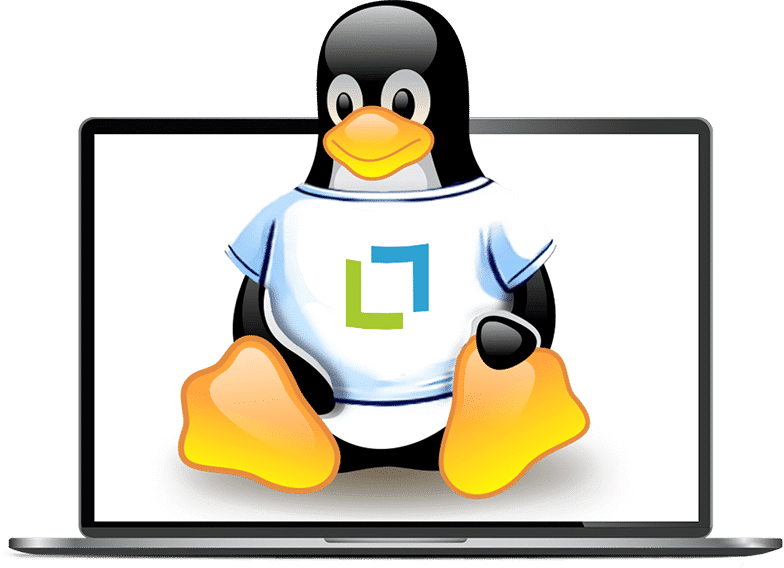
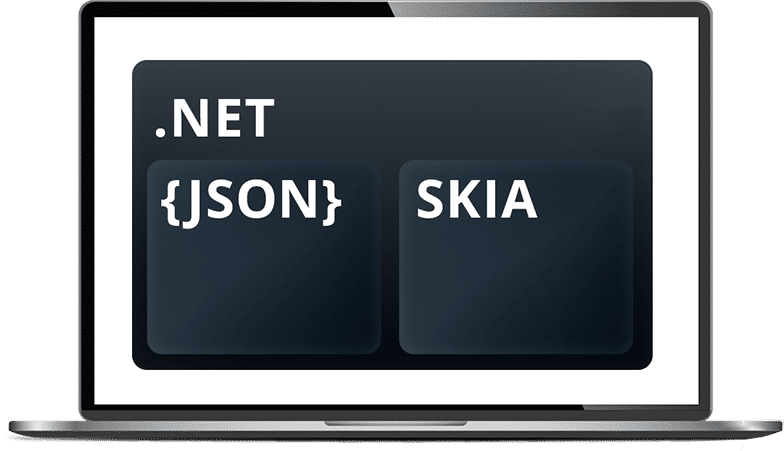
Technology stack of List & Label Cross Platform
.NET platform: LLCP is based on .NET and is designed to enable timely migration to current .NET versions to take advantage of performance and security improvements.
Rendering engine: LLCP uses Skia for cross-platform 2D rendering, offering better performance and consistent visuals compared to Windows GDI.
Project format: Instead of the previous proprietary LST format, project files are stored in JSON format – readable, version controlled, and ideal for web integration. The transition is simple and can be automated.
Don’t miss the latest LLCP release news. Subscribe to the List & Label newsletter.
Rendering & performance
LLCP in action: The video on the right shows how LLCP with Skia renders a 180-page document significantly faster than classic List & Label with GDI – depending on the content and system.
Performance: Multithreading and efficient caching further improve processing speed. The entire rendering pipeline is automatically tested in the CI/CD pipeline to ensure stability and scalability.

Integration & data formats
API compatibility: LLCP remains largely API-compatible with the classic version. The object model and interfaces are designed so that existing projects will continue to work when converted to the JSON format.
Data binding: All .NET-compatible data sources are supported, including custom implementations that are cross-platform compatible. The foundation is the IDataProvider interface, which enables flexible and extensible data binding.
Logging: LLCP integrates with Microsoft’s ILogger interface. This allows seamless use of Serilog, Log4Net, the built-in Debwin logger, or other frameworks.
Supported reporting functions
The designer is not yet available for List & Label Cross Platform. Templates must therefore still be created using the classic version on Windows and then converted to the new JSON format.
Text and RTF▾
LLCP handles styled text with fonts and colors, including basic support for Rich Text Formatting (RTF).
Formulas▾
Supports most of the 250+ formula functions, including math, date, currency, logic, aggregation, and conditional formatting.
Graphical elements▾
LLCP supports the integration of graphical elements such as lines, rectangles, ellipses, and pictures.
Multi-pass processing▾
Through multi-pass processing, LLCP supports combination printing, tables of contents, indexes, and total page counts.
Barcodes▾
LLCP supports various barcode types from the classic version, such as Code 128, QR code and DataMatrix.
Labels▾
LLCP supports dynamic label printing with flexible data binding, customizable layouts, barcode rendering, and graphic output.
Tables▾
The integration of hierarchical tables and layout switching enables flexible report design with LLCP.
Embedded fonts▾
Fonts can be embedded in JSON project files for consistent rendering and easy deployment on Linux or containers.
Export & print formats
LLCP does not provide direct physical printing, as Skia does not offer a native printing interface. Instead, printing is done via generated PDF files, which can then be printed using external tools or print queues. The following export formats are supported in the initial release:
- SVG
- PNG
- JPG
Additional export formats are planned for future releases.
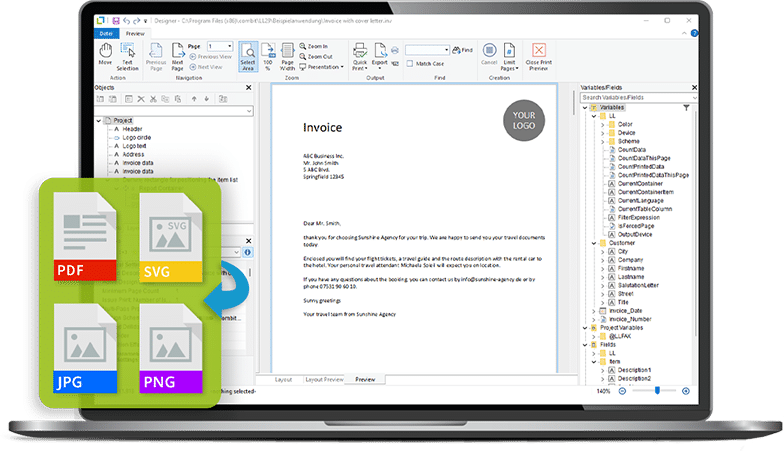
FAQ
What development environment do I need?
The LLCP NuGet-Package supports the latest .NET versions. You can work with Visual Studio / Visual Studio Code or, if you prefer, with any other editor (e.g., vi on Linux).
Can I still use my LST files?
For LLCP, we have replaced LST files with JSON. We will offer a simple way to convert them.
Can I create reports with LLCP yet?
LLCP will initially be a pure print engine. The integration of the Web Report Viewer and the Web Report Designer will follow once the print engine supports all planned features.
Reports created with the classic List & Label can already be printed now, if the features used in them are already supported.
When will LLCP be available?
The first version is expected to be available starting in September with the BETA version of List & Label 31. Once List & Label 31 is officially released, you’ll be able to use the version right away.
Will the Windows version of List & Label be completely replaced?
No, we will continue to support the classic List & Label. In the future, both List & Label Cross Platform and the classic List & Label will be available.
In which edition will LLCP be available?
LLCP will be part of the Enterprise Edition. If you’re interested in upgrading your license, please contact our sales team. We’ll be happy to make you an attractive offer.
Who’s in the penguin costume?
Our dear marketing colleague Pascal.



