.NET Reporting in Visual Studio With List & Label
- Easy integration via NuGet packages
- Flexible data binding with more than 40 data providers
- Cross-platform .NET reporting for WinForms, WPF or ASP.NET
Supports the Microsoft’s technologies: .NET Framework 4 and .NET 6/8/9.
Work with the reporting tool in the CLR language of your choice: C# or C++/CLI.
Take advantage of comprehensive reporting functions for WinForms, WPF and ASP.NET MVC.


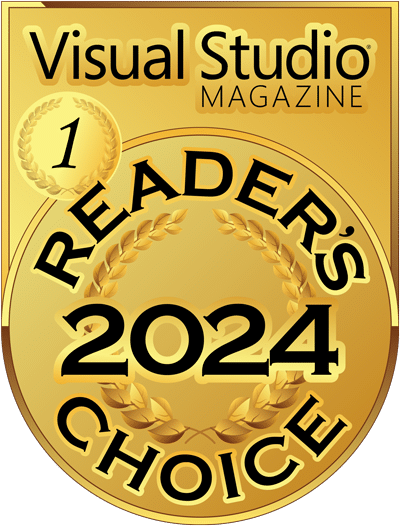

How to Integrate List & Label Into Your .NET Application
Add .NET NuGet Package
Visual Studio provides you with the option of easily adding List & Label to your application. Numerous NuGet packages are available for this purpose on NuGet.org.
Object Creation
Work without code by dragging the .NET component from the Visual Studio toolbox directly onto a Windows form. Or dynamically create an instance of the List & Label component directly in the code:
using (ListLabel LL = new ListLabel())
{
// Assign a data source, e.g. an SQL database
LL.DataSource = new SqlConnectionDataProvider(connection);
// Select export parameters
var configuration = new ExportConfiguration(LlExportTarget.Pdf,
"Result.pdf", "MyReport.lst");
// Create a PDF file in the target path
LL.Export(configuration);
}
We Provide You With a Direct Connection to Your Data
Data Binding in .NET With More Than 40 Data Providers
List & Label comes with a variety of data providers for all common data sources. This makes it possible for you to directly access your existing data sources and expand your application more quickly.
Creating Your Own Data Providers
You can create your own data providers as well via the IDataProvider interface , in order to connect List & Label to virtually any data source.
Full Control Over Data Supply
You can influence whether or not and how data from the data provider is logged with the help of numerous events in the source code.
Jochen Bartlau, Head of Development for List & Label, shows in this video, how easily the reporting tool can be integrated into a .NET application (duration: 2:53 min).
.NET Reporting Tool for WinForms, WPF and ASP.NET MVC
List & Label Supports All of Your Projects
|
WinForms controls for seamless integration into your application Configure the reporting component using code, or with smart tags directly in Visual Studio IDE |
Two different WPF viewers for preview files Full configurability of the component in code |
Web/MVC controls for integration into your own web and cloud applications:
|
.NET Reporting Tool für WinForms, WPF und ASP.NET MVC
List & Label unterstützt Sie bei jedem Projekt
WinForms
Numerous sample projects in source code make it easy to get started
Direct connection to more than 40 data sources
Support for .NET Framework 4 and .NET 6/8/9. Can be used in all CLR languages (e.g. C#, C++/CLI ...)
WinForms controls for seamless integration into your application
Configure the reporting component using code, or with smart tags directly in Visual Studio IDE
WPF
Numerous sample projects in source code make it easy to get started
Direct connection to more than 40 data sources
Support for .NET Framework 4 and .NET 6/8/9. Can be used in all CLR languages (e.g. C#, C++/CLI ...)
Two different WPF viewers for preview files
Full configurability of the component in code
ASP.NET MVC
Numerous sample projects in source code make it easy to get started
Direct connection to more than 40 data sources
Support for .NET Framework 4 and .NET 6/8/9. Can be used in all CLR languages (e.g. C#, C++/CLI ...)
Web/MVC controls for integration into your own web and cloud applications:
-Web Report Designer
- Desktop-based Web Designer
- Ad-hoc Designer
- Web Report Viewer
Seamless Integration:
List & Label in Visual Studio
Open the List & Label Report Designer in the Visual Studio IDE or integrate it directly into your own application. Toolbox items, project templates and lots of examples simplify integration.
Benefit from quick support for all major Visual Studio releases and integrated online help with IntelliSense support.
Use NuGet as the package manager, and for the option of incorporating your own functions, objects and actions directly from your code.
Get up-to-date access to the .NET source code (Visual Studio solution) with the List & Label Enterprise Edition.
Don’t fall behind: List & Label provides you with advance support for new versions of .NET Framework. Switch to the latest technologies before it’s too late.
Publish containerized applications to platforms such as Azure App Service or Amazon Web Services using the Visual Studio deployment pipeline thanks to Docker support.
Help for Getting
Started Is Available Here:
Tutorial and examples for .NET Reporting in C# and VB.NET
Discover the wide variety of reporting options in our interactive online demo.
Test Fully Functional 30-Day Trial Version for Free


